COOKIES POLICY
In accordance with the Spanish regulations that regulate the use of cookies in relation to the provision of electronic communications, set out in Royal Decree-Law 13/2012 of March 30, we inform you about the cookies used by NEO Soluciones Informáticas S.L. (hereinafter NEO) on the website www.workandtrack.mobi (hereinafter the "Website") and the reason for its use. Likewise, NEO Soluciones informáticas S.L., informs you that by browsing the Website you are presenting your consent to be able to use them.
What are cookies and what are they used for?
A cookie is a small text file that is stored on your computer, tablet, smartphone or any other device when you visit almost any web page. Its usefulness is that the web is able to remember your visit when you return to browse that page.
Cookies usually store technical information, personal preferences, content personalization, usage statistics, links to social networks, access to user accounts, etc. The objective of the cookie is to adapt the content of the web to the profile and needs of each user. Without cookies, the services offered by any page would be significantly reduced. In addition, they help those responsible for the site to improve the services they offer thanks to the statistical information they collect.
Cookies in no case could harm your equipment.
What cookies are used on this website?
Following the guidelines of the Spanish Agency for Data Protection we proceed to detail the use of cookies made by this website in order to inform users as accurately as possible.
In general, depending on who is the entity that manages the domain from which cookies are sent and treats the data obtained, two types can be distinguished:
- Owned cookies: They are those that are sent to the user's equipment or terminal from a computer or domain managed by NEO and from which the services requested by the user are provided. In other words, they are the cookies used by the WorkAndTrack.mobi website itself or by other NEO assistants and linked to the use of the website.
- Third party cookies: Those that are sent to the user's computer or terminal from a computer or domain that is not managed by NEO, but by another entity that processes the data obtained through cookies. In other words, we use third-party systems (specifically Google Analitycs and Zopim) that use cookies to offer their functionality (in our case linked to the statistics of visits and use).
There is a second classification according to the function to which each cookie is destined:
- Analysis cookies: They are those that can be processed by us or by third parties and allow quantifying the number of users to carry out the measurement and statistical analysis of the use of the Website.
- Technical cookies: They are those that allow the user to navigate through a web page, platform or application and the use of the different options or services that exist in it, such as, for example, controlling traffic and data communication, identifying the session, accessing to parts with restricted access, use security elements while browsing, store content for the broadcast of videos or sound or share content through social networks.
- Personalization cookies: They are those that allow the user to access the service with some predefined general characteristics based on a series of criteria in the user's terminal, such as the language, the type of browser through which the user accesses the service, the regional configuration from where you access the service, etc.
- Geolocation cookies: These are used by programs that try to geographically locate the situation of the connected computer, smartphone, tablet or television to offer you, anonymously, more appropriate content and services.
- Advertising cookies: They are those that, well treated by this website or by third parties, allow to manage in the most efficient way possible the offer of the advertising spaces that are on the website, adapting the content of the advertisement to the content of the requested service or to the use that is made On our website. For this we can analyze your browsing habits on the Internet and we can show you advertising related to your browsing profile.
This website uses the following third party cookies:
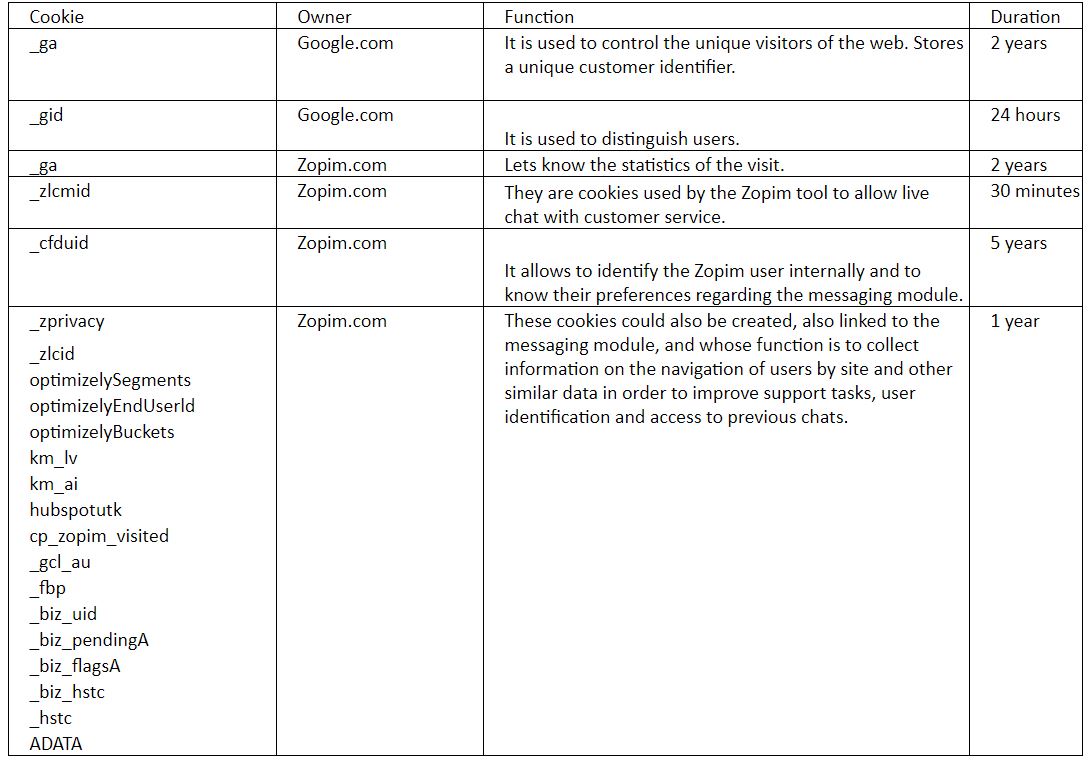
This website uses the following owned cookies:
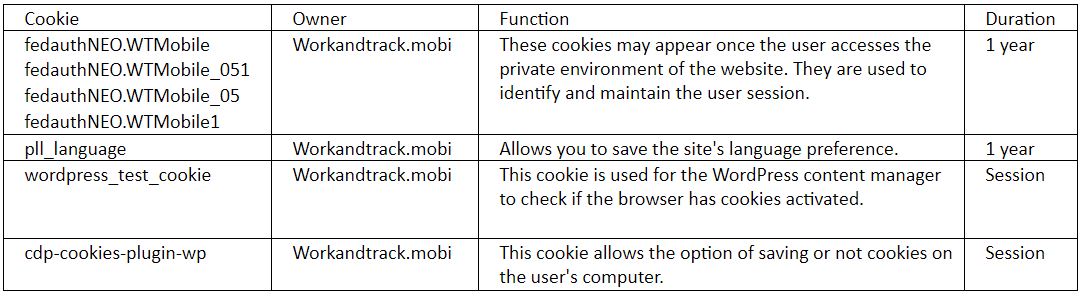
Deactivation or deletion of cookies
At any time the user may exercise their right to deactivate or delete cookies from this website. These actions are performed differently depending on the browser used:
- If you use Google Chrome (These steps may vary depending on the version of the browser):
1. Go to Settings or Preferences through the File menu or by clicking on the personalization icon that appears at the top right
2. You will see different sections, click the Show advanced options option
3. Go to Privacy, Content Settings
4. Select All cookies and site data
5. A list will appear with all the cookies ordered by domain. To make it easier for you to find the cookies for a certain domain, enter the address partially or totally in the Search cookies field
6. After performing this filter, one or several lines will appear on the screen with the cookies from the requested website. Now you just have to select it and press the X to proceed with its removal
- If you use Internet Explorer (These steps may vary depending on the version of the browser):
1. Go to Tools, Internet Options
2. Click on Privacy
3. Move the slider to adjust the level of privacy you want.
- If you use Firefox (These steps may vary depending on the version of the browser):
1. Go to Options or Preferences depending on your operating system
2. Click on Privacy
3. Under History choose Use custom settings for history
4. Now you will see the option Accept cookies, you can enable or disable it according to your preferences
- If you use Safari (These steps may vary depending on the version of the browser):
1. Go to Preferences, then Privacy
2. In this place you will see the option Block cookies so that you can adjust the type of blocking you want to perform.
- To access the browser cookie settings for Android devices, follow these steps (they may vary depending on the browser version):
1. Launch the browser and press the Menu key, then Settings.
2. Go to Security and Privacy, you will see the option Accept cookies to enable or disable the box.
Additional notes
1. Neither this website or its legal representatives are responsible for the content or the veracity of the privacy policies that the third parties mentioned in this cookie policy may have.
2. Web browsers are the tools in charge of storing cookies and from this place you must exercise your right to eliminate or deactivate them. Neither this website or its legal representatives can guarantee the correct or incorrect manipulation of cookies by the aforementioned browsers.
3. In some cases it is necessary to install cookies so that the browser does not forget your decision to not accept them.
4. In the case of Google Analytics cookies, this company stores cookies on servers located in the United States and agrees not to share it with third parties, except in cases where it is necessary for the operation of the system or when the law compel for this purpose. According to Google, the IP address of users is not saved, so the information can be considered anonymous. Google Inc. is a company adhered to the Safe Harbor Agreement that guarantees that all transferred data will be treated with a level of protection in accordance with European regulations. If you want information about the use that Google gives to cookies click on this link.
5. For any questions or queries about this cookie policy, do not hesitate to contact us through the contact section.