Customized route maps

Customized route maps

Customized route maps
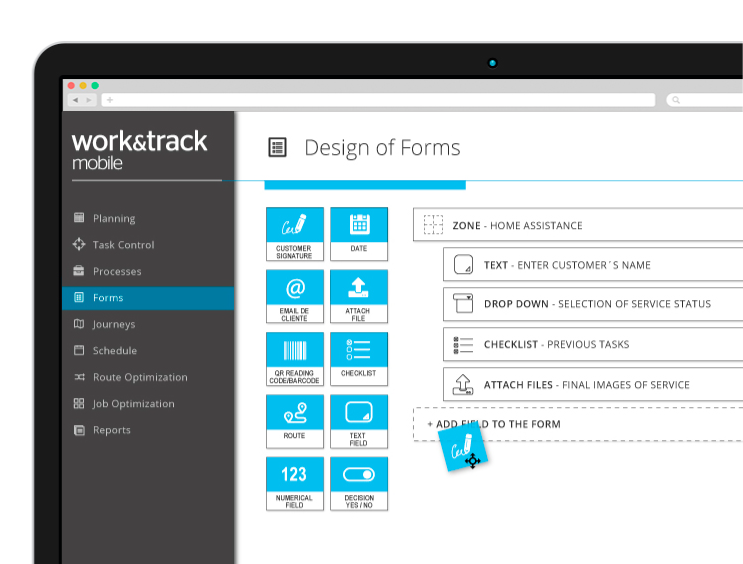
Customized route maps:
Design your own digital forms

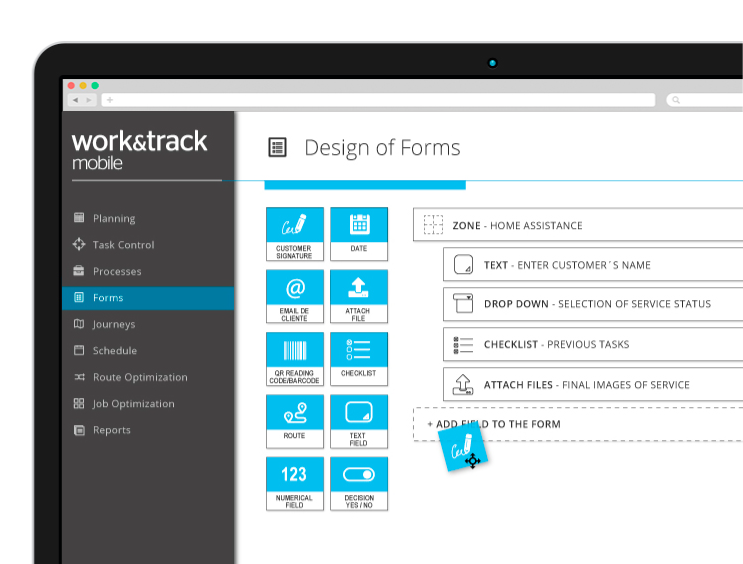
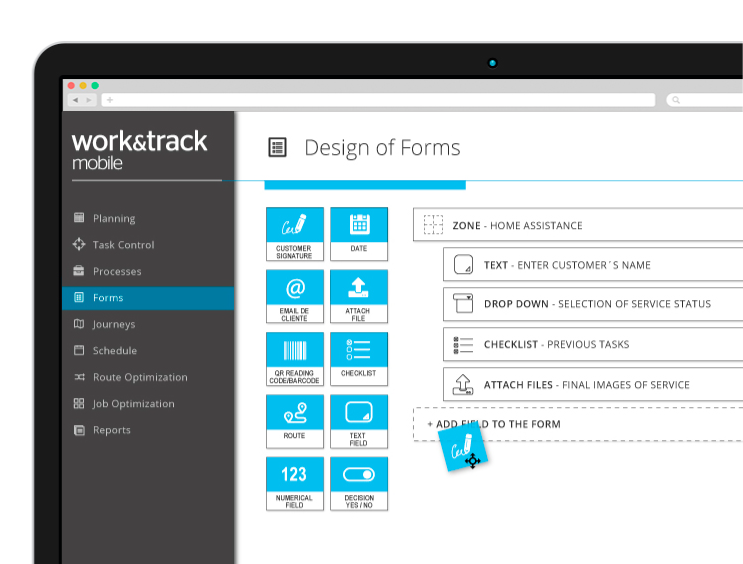
Con Work&Track Mobile you can create your own forms using drag-and-drop technology, define which data and instructions your drivers should receive and which you would like to report as information and proof of delivery. It's easy:
- 1. Define the form fields using an intuitive online editor. You have numerous controls to customize each job or report: geolocation, signature, photos, videos, choices, dropdown menu, data, electronic signature, etc.
- 2. It sets the properties of each element of the form: whether it is mandatory to fill it in or not, the instructions the transporter will see, etc.
- 3. Once the design is complete, your form is ready to be filled in by your coordinators or drivers (depending on how you configure it).
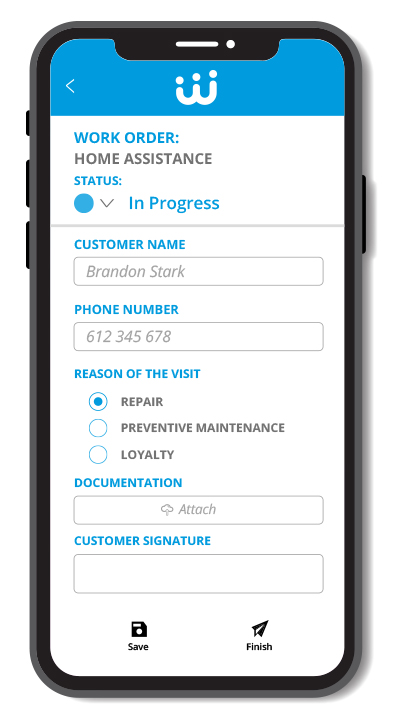
Most popular features