Why monitoring work orders?
Real-time work order monitoring system allows us to advance in their accomplishment and relate it to the effective location via GPS of field workers, a crucial aspect for companies to improve the organization of field work in real time, optimizing resources with cost savings, offering customers an agile and efficient service.
How do I monitor work orders?
One of the main functionalities of the WorkTrack Mobile Platform is to manage mobile work through monitoring work orders, users and work centers:
- In a user-friendly way, the coordinator user through the “Work control” screen will be able to monitor the position, via GPS, of each field worker with the updated status of their work orders and the routing calculation by distance and time to any specific destination. You get all the field information at a glance making the assignment of field work much more agile.
- Using the mobile terminal, the technician user will receive the work orders assigned to him, the route optimization and the relevant updates or modifications throughout the working day. The technician user has a powerful reporting tool on his mobile phone, with which he can gather information about his work and update the status of the work order.
The reports will always be updated in the “Instance list” showing in detail the status information of each work order.
Monitoring the status of work orders, users and work centers.
Via an icon system the coordinator user will be able to recognize the status of the work orders: pending order, reached, cancelled, in process. Work orders can also be displayed as completed, work order not yet assigned to any user, work order assigned to a user, work order delayed over the assigned time or work order with conflicts in its planning.
Regarding users, there are different icons to represent them. These icons represent the type of resource such as a user, a car, a truck or a motorcycle. The color of the icons identifies when was the last known position of the user. In addition, there are different icons to represent their status: on shift, users who have an upcoming shift, users out of shift, users with jobs assigned, users without jobs assigned, users not available.
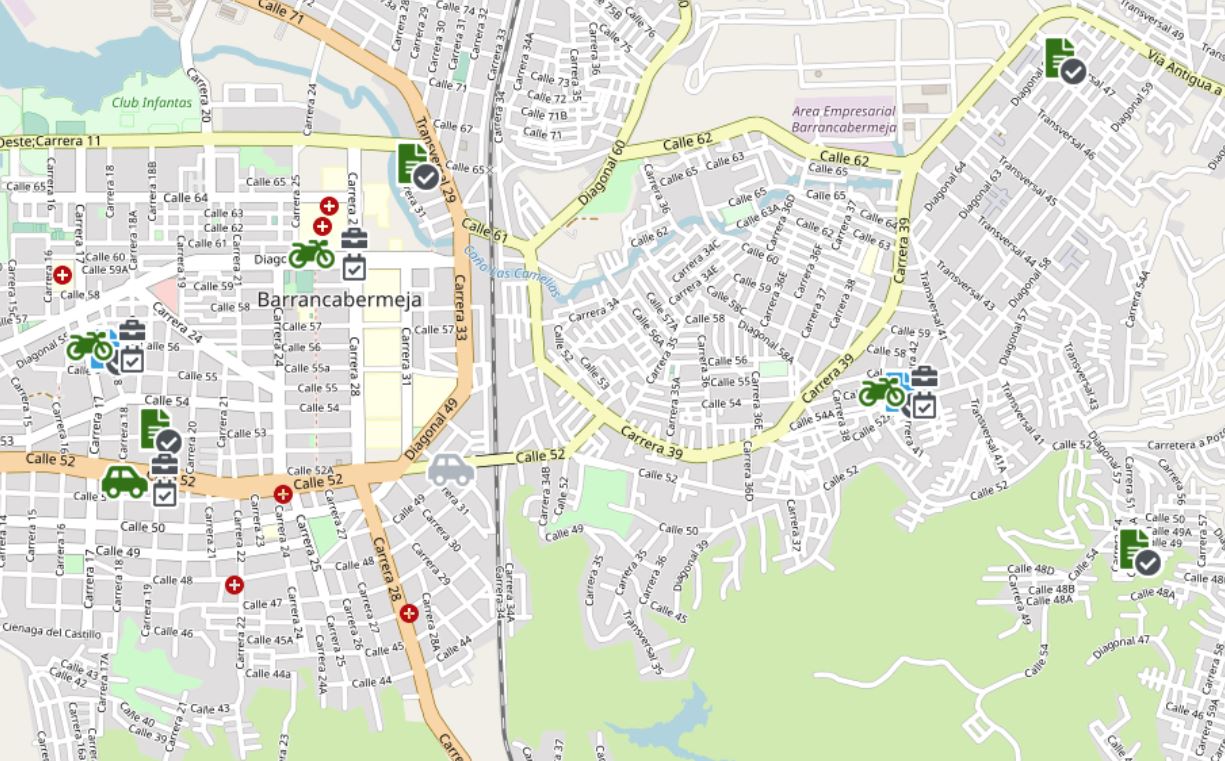
If the resource has started the route to one of the assigned notifications, its icon changes to one that represents movement.
We also monitoring special icons to indicate that an incident has occurred on the route or that a break has had to be made.
For the proper management of work centers, the route optimization system and the work order monitoring system allow to operate in real time. By knowing a user’s work center, it is possible to calculate the driving time required to reach the service points, as well as monitor the routes to be undertaken:
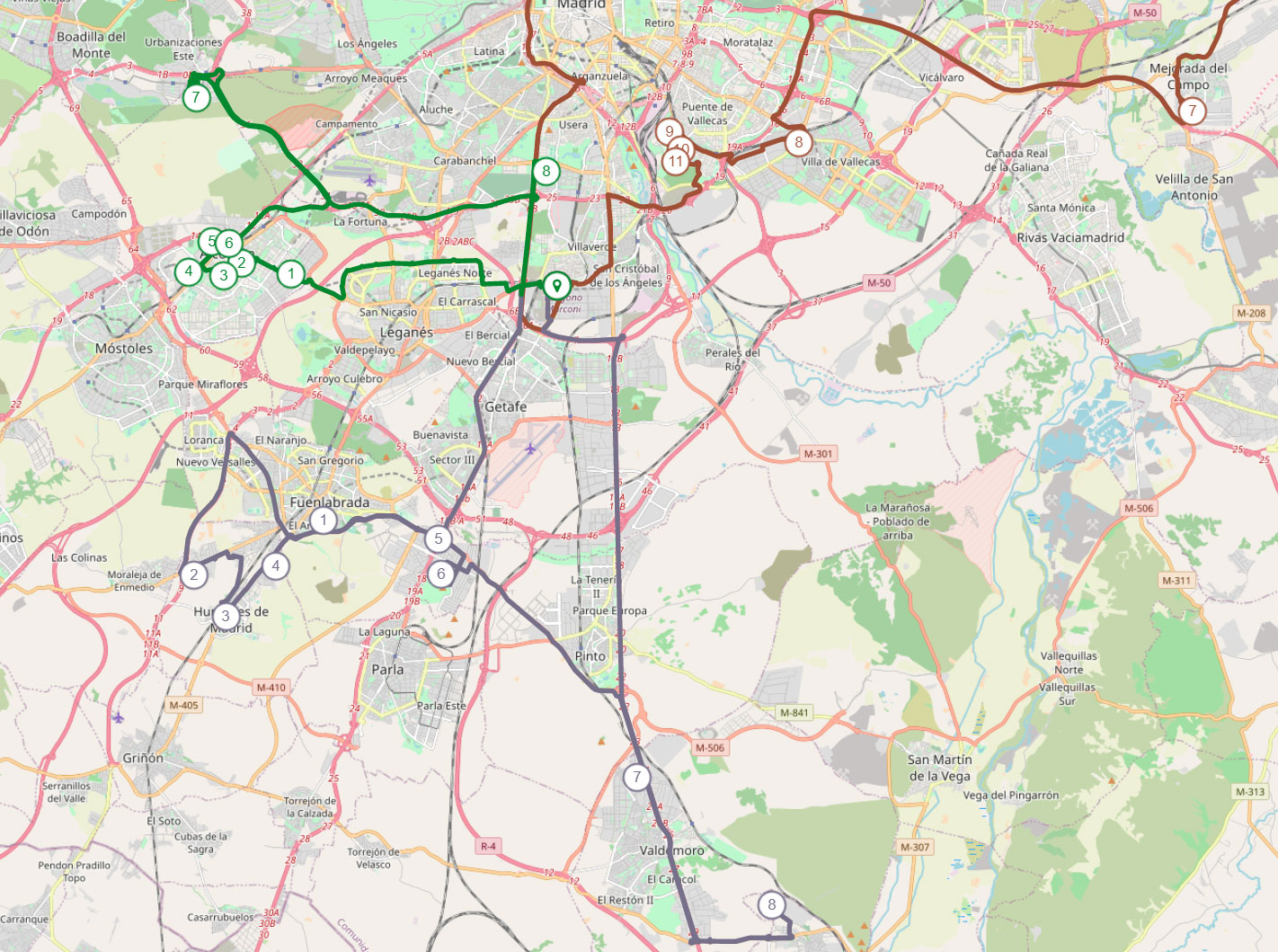
Furthermore, each resource or work order is associated with very important information: the date of assignment, the status of the route and the address, if it has an associated user, the user and the date of completion… providing information about the work order updated status.
The map itself has some very interesting additional functionalities to optimize job monitoring, such as: hide panels, choose cartography (BING AEREAL, BING, Google and Google Satellite), location, detailed routes, tracking, distance calculation to the nearest resources and calculation of all available users by distance to the service point in a straight line.
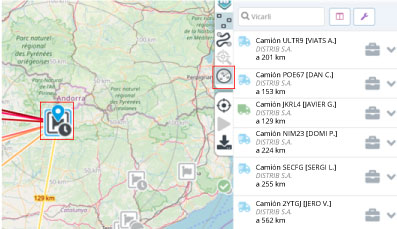
At the same time, the system will be calculating the distance by road and reordering the list, which means that the system sorts all the users according to their distance and time to the service point, on its own, without the user having to do anything. During this process, the map is paused so that the data does not change. When it is finished, it returns to the default state:
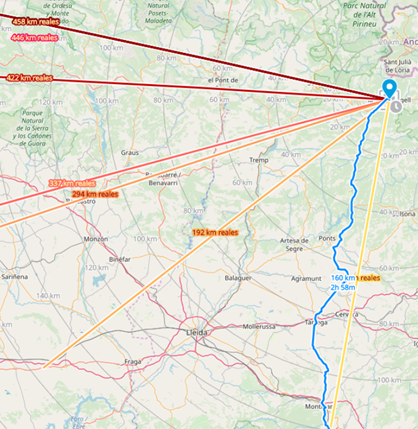
Work&Track Mobile intuitive and easy-to-use work order monitoring function allows you to manage your field service work quickly and efficiently. Look ahead of decisions, minimizing journeys and responding to any unforeseen event. Optimizing resources with cost savings.
If you have any questions please call us at (+34) 91 575 18 06 or write to us at neo@neo-si.com. Anything you prefer. We will be happy to answer all your questions. Or you can request an ONLINE DEMO and see it working.
REQUEST ONLINE DEMO
> Field Service Management technology to overcome building maintenance challenges
> Social-health Process Management: transport and home care services